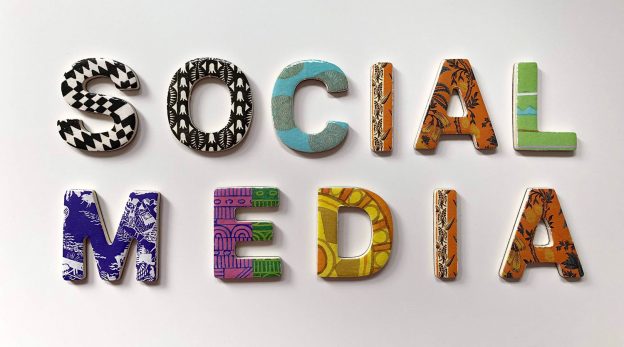Don't know your Algorithm from your Index? Don't worry, you're not alone.
Search Engine Optimisation, or SEO, is basically a way of helping your website to appear as near to the top of search rankings as possible. It can be a bewildering area for the beginner. There are numerous concepts to get your head round, and that's before you start trying to understand all the associated jargon.
Perhaps you're taking the first steps in improving your own website's SEO, or are considering getting an expert to help you.
Either way, we thought we'd help by offering an A to Z guide to SEO, starting with the letters A to M. Oh, and we've thrown in some other web and online advertising-related jargon that might help too...
Algorithm
A programme used by search engines (like Google or Yahoo) to determine what web pages to suggest for a given search query.
Alt text
A description of a graphic element or picture on a website. Not usually visible to the end user, but used by search engines.
Analytics
A programme which assists in gathering and analysing data about website usage. Google Analytics is a popular free analytics programme (but you might need some help from your web developer to get started).
Anchor text
The blue, underlined text of a link on a search results page. It's the clickable link that takes you to the web page. Good SEO practice is to ensure that your anchor text is relevant to the content of the page.
Authority / Trust
The amount of trust that a website is credited with for a particular search term. Authority comes from related links coming in from other trusted sites. The BBC, for example, is an 'authority site' partly due to the huge number of web links it contains from other trusted websites.
Backlink
Any link into a page or website from any other page or website.
'Black Hat' SEO techniques
Techniques that do not abide by best practises like Google Webmaster Guidelines. Black Hat techniques are frowned upon by Google. If discovered your website could be blacklisted and won't appear on any search results - so make sure you don't use them!
Bot (robot, spider, crawler)
A programme used by search engines to look around the web, find web pages, and add them to their search indexes.
Bounce rate
The number of users, expressed as a percentage, who enter a website and then leave it without visiting any other pages.
Breadcrumbs
Website navigation in a horizontal bar above the main content. It helps the user to understand where they are on the website, and navigate back to the main menu or sub-menus.
Click fraud
'Fake' clicks on a Pay Per Click advert, for the purpose of gaining revenue for the publisher.
Cloaking
When a website delivers different content to the search engine spider than that seen by the user. The aim of cloaking is to deceive search engines so they display the page when it would not otherwise be displayed. It's a Black Hat SEO technique that should be avoided.
Code swapping
Submitting a text-only version of a web page in order to gain high rankings for that page. Once the desired positions within the search engines are achieved, the text page is swapped for a page of content and images designed for human viewers. Another Black Hat SEO technique to be avoided - and the spiders will eventually return and catch up with you.
Comment spam
Posting blog comments for the sole purpose of generating a link to your site. Many blogs use a 'link condom' to prevent this (we're not making this up!).
Content
The text or copy in a website. Advertising, branding and navigation are not usually considered to be content.
Content Management System (CMS)
Programmes like WordPress, which allow non-technical users to easily update their own website without the need for a web developer. See some of ours here.
Contextual advert
Advertising which is related to the content of the website.
Conversion
The achievement of a measurable goal on a website, for example a sale, newsletter sign-up or software download.
Conversion rate
The percentage of users who convert (see above). This can be difficult to measure offline, for example a purchase at a bricks and mortar shop following a website visit.
Cost Pr Click (CPC)
The rate that an online advertiser pays for every click through from their advert.
CPM
Metric used by Google AdWords to quantify the average cost of PPC (Pay Per Click) adverts – M meaning one thousand.
Directory
A website devoted to directory pages, for example the Yahoo directory.
Directory page
A page of links to other web pages.
Doorway page (or gateway)
A web page that is designed to attract traffic from a search engine and then redirect it to another page. Doorway pages that redirect visitors without their knowledge are another form of Black Hat SEO.
Feed
Frequently updated content which is delivered to users. Content distributors syndicate a web feed, thereby allowing users to subscribe to it.
Frames
A web page where two or more documents appear on the same screen, each within its own frame. Good web designers avoid using frames; they are bad for SEO because they can confuse spiders. Frames are often disliked by human users too, as they can be difficult to read.
HTML
Stands for Hyper Text Markup Language. HTML is the main language for creating web pages, and is therefore the 'mother tongue' of search engines. The content of your website's HTML code will bring benefits for your website’s usability and SEO.
Impression
One user's view of a web page on one occasion. Also known as Page View.
Keywords
One or more words typed into a search engine by a user describing what they are looking for. For example, “Book shop Leamington Spa” or “Cheap villa holidays.” Keywords are an important part of SEO, but should be used along with a number of other SEO practices for optimum search ranking.
Keyword cannibalisation
The excessive use of the same keyword on too many pages within the same website. So multiple pages specifically target the same content, to the point where the search engine struggles to determine which page is most relevant for the search query.
Keyword density
The percentage of particular keywords on a web page. If this percentage is unnaturally high, this is known as 'keyword stuffing' and your web page may be penalised. You should aim to make your content readable to a human, not full of contrived sentences.
Keyword research
Determining which keywords are appropriate for your business to target.
Keyword stuffing
(See Keyword density above). The act of filling your web content with keywords to the detriment of clear and appealing copy.
Landing page
The website page that a user arrives at when they click on a link to your website.
Link
An element on a web page that can be clicked to go to another page.
Link bait
A web page designed to attract incoming links, often via social media.
Link building
Actively cultivating incoming links to a website.
Link exchange
A reciprocal linking scheme. Link exchanges can allow links to poor quality websites, such as directories. Large link exchange schemes or networks can be detected algorithmically, so you'll end up being penalised by Google sooner or later. Good quality directories are usually edited by humans for quality assurance.
Link farm
A group of websites which all link to each other. Link farms are only intended for spiders and have little value to human users. Therefore link farms are often counted as Black Hat SEO, and are ignored or penalised by search engines.
Link popularity
The measure of the value of a website based on the number – but more importantly the quality – of websites that link to it.
Link spam
Similar to Comment spam (see above). Unwanted links posted on your website, for example in your blog's comments section.
Long tail search
A search term that a user types into a search engine, containing three or more words. For example “Cheap villa holidays in Greece with swimming pool” rather than “Villa holidays.” If you use long tail search keywords in your SEO, the traffic your website receives will be better quality.
Meta tags
Statements within the HEAD section of an HTML page which provide information about the page. Meta information may be shown in the search engine results page but is not visible on the web page. It's vital to have unique and accurate meta title and description tags, because they are likely to be the information that the search engines use to determine what the page is about. Also, they are the first impression that users get about your website on the results page.
OK so that's A to M dealt with. Keep your eyes peeled for our next blog post, which will cover the letters N to Z.