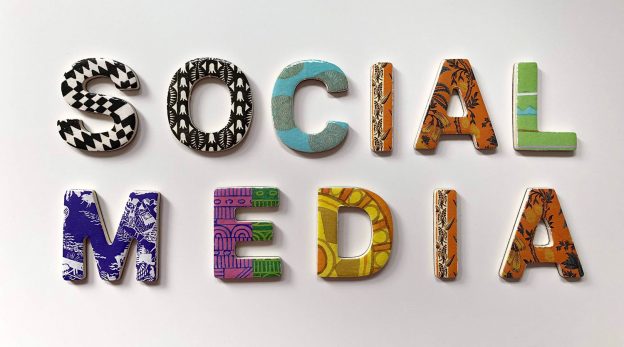So many of us are on LinkedIn nowadays, but it's not just the place to go when you're job hunting. Did you know what a powerful (and free) tool it can be for marketing your small business?
Here's a brief beginner's guide to marketing your business on LinkedIn...
Why use it?
● Over 300 million users worldwide.
● More decision makers than Twitter.
● 227% more effective than Facebook for lead generation.
● It's about you AND your business.
● It's used for personal branding, selling your product or service, marketing your business, and recruitment.
Getting started
Set up your account properly. Create your personal profile first.
● Use a professional-looking photo of yourself.
● Profile photo between 200 x 200 and 500 x 500 pixels.
● Describe what you do rather than your job title e.g. ‘Manager’ – give keywords.
● Include your website and other social media links.
● Write a summary. Include a call to action.
● Use images where possible.
Top Tips
● Complete your profile.
● Connect with as many people as possible.
● Interact with your contacts: comment, answer questions, offer advice, say congratulations.
● Follow influencers and share their content e.g. Richard Branson.
● Follow lots of companies, including your competitors.
● Connect with people you have met or worked with.
● Put a personal message in your request to connect.
● Ask for recommendations – in the text box ask for recommendations for specific things.
● Endorse and recommend others.
Top Tips - Searching
● Use the search box, e.g Groups → web design, Posts → web design.
● You could find someone looking for your service e.g. “Can anyone recommend a web designer?”
● Advanced search for people, e.g. Marketing Manager within 25 miles of your postcode.
● Use speech marks for specific job title.
Groups
Groups are great for sharing posts and entering into a professional dialogue with people in similar industries.
● Actively participate in groups.
● Search for questions related to your area of expertise and answer them - include links to your related blog or website page.
● Join groups where your customers and prospects are and then create content such as articles, how-tos, guides and blog posts that feature subjects relevant to that group.
Groups
● Participants who comment on group discussions get four times the number of profile views.
● Maintain a 7/1 ratio - seven useful pieces of content to one promotional.
● Conduct market research by asking a question.
● You can send a request to connect to another group member without their email address.
● OR EVEN: Create your own LinkedIn Group - for a very specific group of people you would like to engage with regularly. Make it an 'open group.'
● You can also send newsletter e-shots to your group.
Set up a company page for your business
● Interests → Companies → Create a company.
● Use a cover image that reflects your branding and website (size 646 x 220 pixels when this blog post was written).
● Write a great description of your business. Use keywords, so people can find your LinkedIn company page through Google searches.
● Add products and services.
● Make sure your most important product is listed first.
Using your company page effectively
● If you have employees, ask them to connect with your page.
● Publish some company updates to make your Page look useful. Start creating useful, meaningful, interesting, or entertaining content that your target audience wants to read and see.
● Actively engage with your followers.
● Once you have over 100 followers, you can use targeted updates. You can target by company size, industry, function, seniority, geography or language.
● Check the Analytics section.
We're on LinkedIn ourselves, so why not follow our business page and perhaps we can start talking and sharing.