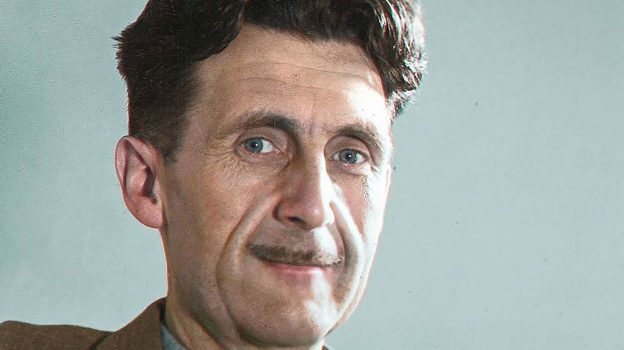We received so much positive feedback from last month's blog post on busting the jargon around graphic design that we thought we'd treat you to a glossary for printing terms! So here goes...
Binding
Method by which pages of a publication are held together.
Bleed
Additional printing area outside the normal printing area. Necessary for the allowance of the mechanical cutter in the trimming process.
Creep
Tendency of a printed image to drift out of register or position during the printing process.
CTP
Abbreviation for 'Computer to Plate', the method of making printing plates direct from digital media.
Die cutting
Process that uses sharp steel blades, laser beams or water jets to cut predetermined shapes into substrates.
Digital proof
Soft or hard copy proof produced from digital data on a display or on a substrate.
Drilling
Process that uses drills to bore holes in a substrate, for example in paper inserts which will be bound in a ring binder.
Embossing
System that uses dies to press raised images or textures onto blank or printed substrates.
Encapsulation
The process of covering and sealing printed paper or board with a tough waterproof, plastic film. An overlap is usually left around the edge. Often mistakenly referred to as 'lamination'.
Fill in
Undesirable effect in which small non-image areas are filled by ink.
Gloss lamination
A printing finish that gives a high gloss sheen often used on brochure covers, menus, magazine covers or presentation folders.
Gravure printing
A process in which the printing areas are below the non-printing surface. The recesses are filled with ink and the surplus is cleaned off the non-printing with a blade before the paper contacts the whole surface and lifts the ink from the recesses.
GSM
Measure of paper density. Stands for ‘Grams per Square Metre’. The higher the GSM number, the heavier the paper. For example, standard A4 office paper is 80 gsm.
Hickey
Imperfection on a printed sheet caused by unwanted particles that can cling to the image carriers during lithographic printing.
Imposition
Positioning pages in order to ensure correct sequence when the resulting print work is converted to final page form.
Laminating
The application of transparent plastic film, usually with a high-gloss or matt finish, to the surface of the substrate to enhance its appearance, increase the thickness and stiffness and to increase its durability. Differs from 'encapsulation'.
Letterpress printing
A process in which the printing surface of metal, plastic photopolymer or rubber is raised above the non-printing surface. The ink rollers and the substrate touch only the relief printing surface.
Lithographic printing
Process for printing from a smooth surface, called a plate, to a substrate, generally paper. Based on the rule that ink and water repel each other. The image area of the plate is treated to receive and transmit ink to paper via a blanket. The non-image area of the plate is treated to attract water and thus reject the ink from the ink roller.
Matt lamination
A printing finish that gives a subtle, tactile effect, and forms a protective coating over the print. Gives a less glossy finish than gloss lamination.
Moiré
Interference patterns that can appear at regular frequencies when two or more patterns on an image interact with each other (for example a fine check pattern).
Offset printing
The most commonly used printing technique in which the inked image is transferred (or "offset") from a plate to a rubber blanket, then to the printing surface.
Pagination
Making up into page format.
Perfect binding
Adhesive binding – gluing together individual pages or signatures directly to the cover of the book. Best used when the spine thickness is from 3mm to 25mm.
PP
Acronym standing for 'Printed Pages'. For example a brochure may have 16pp.
Perfecting
Printing the second side of the sheet. Also known as backing up.
Process colours
The colours used for four-colour process printing: yellow, magenta, cyan and black.
Raster Image Processor (RIP)
Processor that creates a bitmapped image from any other form of electronic file.
Register marks
Small reference patterns, guides or set of fine line crosses, added outside the image area to provide points for alignment and registration of subsequent colours in printing operations.
Run on
The additional cost to print further copies at the same time as the main print run.
Saddle stitching
To stitch with wire through the back of a folder booklet or brochure. At a larger pagination this method will not work, and a different option such as perfect binding will be used.
Screen printing
Often called silk screen printing. A stencil process with the printing and non-printing areas on one surface, the printing (image) area is open screen. The substrate is placed under the screen and ink is passed across the top of the screen and forced through the open (image) areas on to the substrate below.
Self cover
A brochure or booklet having the cover in the same substrate as the text pages (inside pages).
Signature pages
Professionally printed books have many pages printed per sheet of (large) paper, which is then folded and cut where necessary to produce a gathering or 'signature' of several smaller sheets.
Spot colour
Colour created from a single ink, which is not one of the process colours.
Spot UV
A special printing finish you can apply to specific areas on your print work to make it shinier. For example you can apply UV varnish to your logo.
Stitching
Method of binding pages in a booklet, for example using wire, thread or metal/plastic rings.
Stochastic screening
Printing process that uses the variations of spacing of tiny dots of uniform size and density to render tones.
Substrate
The base material that images will be printed onto, for example paper or card.
Web printing
The use of rolls (or 'webs') of paper supplied to the printing press in a continuous form. Generally used for runs in excess of five or ten thousand impressions. Typical examples of web printing include newspapers, newspaper inserts/ads, magazines, direct mail, catalogues and books.